MY INTERSPACE
12-Feb-201810-Feb-2024
Requesting Support
At Interspace, we aim to provide great and consistent services at all times! Our utmost commitment is to keep our client’s satisfaction at the highest possible levels.This document provides a guide on how you can get quick and easy access to our Customer Contact Centre, which is responsible for receiving and resolving issues efficiently. It is available 24 hours a day, 7 days a week and is the single point of contact for all customers.The Customer Contact Centre manages these functions: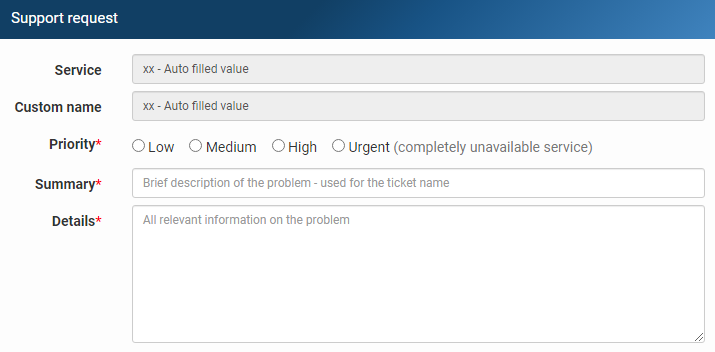
- Support Management
- Problem Management
- Escalation Management
1.Support Management
Customers can contact the Customer Contact Centre via the control panel My Interspace, email, or telephone. To ensure the fastest resolution of your issues, we recommend using the support ticket system available in the My Interspace control panel.While our website, knowledge base and control panel are available in multiple languages, please note that the communication with us is conducted only in English. This ensures efficient coordination across our multidisciplinary teams and enables us to provide you with the most effective support.1.1.Primary Method: Submit a Ticket
This method allows our support team to quickly locate the relevant systems and information about your services and expedite the resolution process. Steps to submit a support ticket:- Log into My Interspace and open the specific service you need support with.
- Within the service's management tools, navigate to the 'Support' tab.
- Create Your Support Ticket by providing details about the issue you're facing and selecting the priority level.
- Afterwards, a unique Ticket ID will be generated and used for future correspondence on the same case.
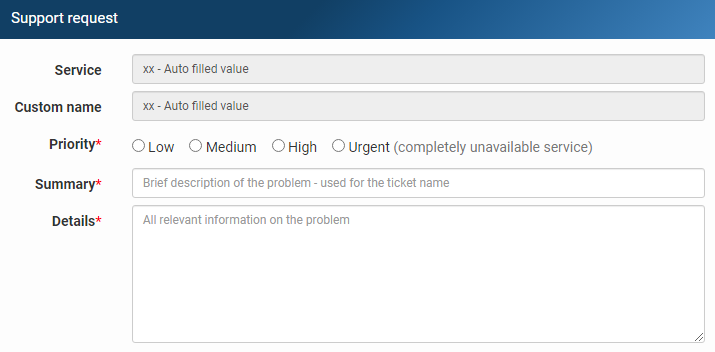
1.2.Alternate Methods: Email or Telephone
Although not recommended as the primary approach due to potential delays, you are welcome to contact us via the support email and phone numbers specified in the welcome message for your services.In these communications, it's crucial to include your service ID and ideally all the below-listed information, for us to quickly locate your service and understand the context of your issue.The following information should be provided to the Customer Contact Centre:- [required] Service ID
- [required] Start time of the problem
- [required] A brief description of the problem
- [required] Impact: Service affecting, Degradation, or Non-Service Affecting
- [if applicable] Circuit ID
- [if applicable] Intermittent issue or permanent fault
- [if applicable] Any test results/logs available
- [if applicable] IP Address
2.Problem Management
2.1.Problem Resolution Priority
Incidents are prioritized based on impact and urgency according to the matrix below.- Service Affecting
A Service Affecting Fault means any fault, repair, or condition affecting the service’s base function, such as loss of service operation. - Degradation
Degradation faults are defined as those faults, which cause a decrease in normal daily traffic volumes, i.e., high incidence of 'Packet Loss' or excessive 'latency'. - Non-Service Affecting
Non-Service Affecting fault means any issue, repair, or condition that does not cause live disruption to customer traffic. Non-Service Affecting faults raised outside normal working hours can be deferred until the next business day for resolution if both parties agree.
2.2.Problem Management Process
The Problem Management Process involves a set of activities from identifying causes of incidents to permanently resolving the root reason for the incidents.Problem Management Process includes these base activities: Reactive Analysis, Proactive Analysis, and Reporting.- Reactive analysis
Reactive Analysis refers to problem-solving activities executed when an error occurs with root cause analysis to eliminate future reoccurrence. - Proactive analysis
Proactive Analysis refers to identifying issues and potential risks before they become problematic and severe. - Reporting
Reporting involves generating a review for the Reason For Outage (RFO) and post-incident measures. Preventive actions are indicated in the RFO document to avoid repeated incidents. Interspace will make best efforts to deliver the RFO within 5 business days from the time the customer requested an RFO for a resolved Critical or Major incident.
3.Escalation Matrix
For services where applicable, Interspace offers an escalation matrix, handed over as an official document upon the service activation.You may escalate a reported problem to the next level if you are not satisfied with the progress of the resolution of the fault, or if response and repair times have not been met.Please note that the escalation happens automatically, where your ticket will automatically be progressed to the next managerial level through the escalation matrix based on the ticket age.You can always contact our Customer Contact Center to manually request an escalation.Previous: Changing the Plan of the Service
Related content
Documentation

Cloud

Communications

Hosting

My Interspace
Tech Articles

Tutorials

Learn
News

Latest news

Latest events
Related products

Premium Internet Access
Highest-grade Internet access for professional needs. Superior point-to-point fiber-optic link, symmetrical down/up speed, unlimited traffic, SLA 99.9% and static IP. Direct connections to the top tier 1 global providers.
Our network architecture is passionately designed to ensure the highest quality connections to any destination worldwide, boasting unmatched transfer speeds and multi-tier redundancy.

Dedicated Servers
Dedicated servers on high-grade hardware from well-known sever vendors. They are hosted in our own data centers, enabling us full control in safe-guarding the uptime 24/7. Selection of primary data centers and a disaster recovery one located at a safe distance.
Power control options (reset, power off/on) and free of charge KVM-over-IP available 24/7 on a single click, including support to remotely boot/install your own ISO images.

Elastic Cloud VPS
Elastic Cloud VPS is a virtual machine running on advanced cloud and networking technologies, offering superior advantages over traditional VPS hosting at an exceptional price-to-performance ratio.
Deploy OS and apps in just 1 min. One-click geo-redundant backups, snapshots and disaster recovery. Next-generation AMD EPYC processors, ultra-fast NVMe storage, dedicated connections and free private networking.

[OLD] Cloud VPN PointConnect
Cloud VPN enables individual computers to securely connect to your cloud private network from anywhere in the world, by encrypting data as it travels over the Internet. Once connected, they can access any of your virtual or dedicated servers, as well as metro Ethernet endpoints using their private IPs.
It's perfect for providers of CRM, ERP and services alike, who want to provide secure access to their apps over the Internet.
 English
English Deutsch
Deutsch Македонски
Македонски Slovenščina
Slovenščina Srpski
Srpski Shqip
Shqip Български
Български