UČENJE
11-Dec-202001-Feb-2023
Napredno spremljanje Linux sistema z Glances
 Ta vsebina je na voljo samo v angleščini.
Ta vsebina je na voljo samo v angleščini.1.Installation
1.1.Debian-based Systems
Glances is easily installed on Debian-based systems like Ubuntu or Debian. Use the APT package manager to handle the installation and manage all necessary dependencies.sudo apt update && sudo apt install glances1.2.Red Hat-based Systems
Installing Glances on Fedora, CentOS, and other Red Hat-related distributions typically involves using the DNF package manager, as CentOS 8 and Fedora have moved to DNF for package management. However, for CentOS 7 and earlier versions, YUM is still in use.To ensure compatibility and access to Glances on CentOS 8, you might need to enable the EPEL (Extra Packages for Enterprise Linux) repository first, as Glances may not be available in the default repositories.For CentOS 8 and Fedora (using DNF)First, enable the EPEL repository to access additional packages:sudo dnf install epel-releaseThen, install Glances: sudo dnf install glancesFor CentOS 7 and earlier versions (using YUM)On CentOS 7, the EPEL repository can also provide access to Glances. Enable EPEL and install Glances as follows: sudo yum install epel-releaseFollowed by: sudo yum install glances -y2.Launching Glances
Starting Glances is straightforward with the following single command.glancesThis opens the Glances interface, offering a real-time overview of your system’s health and performance.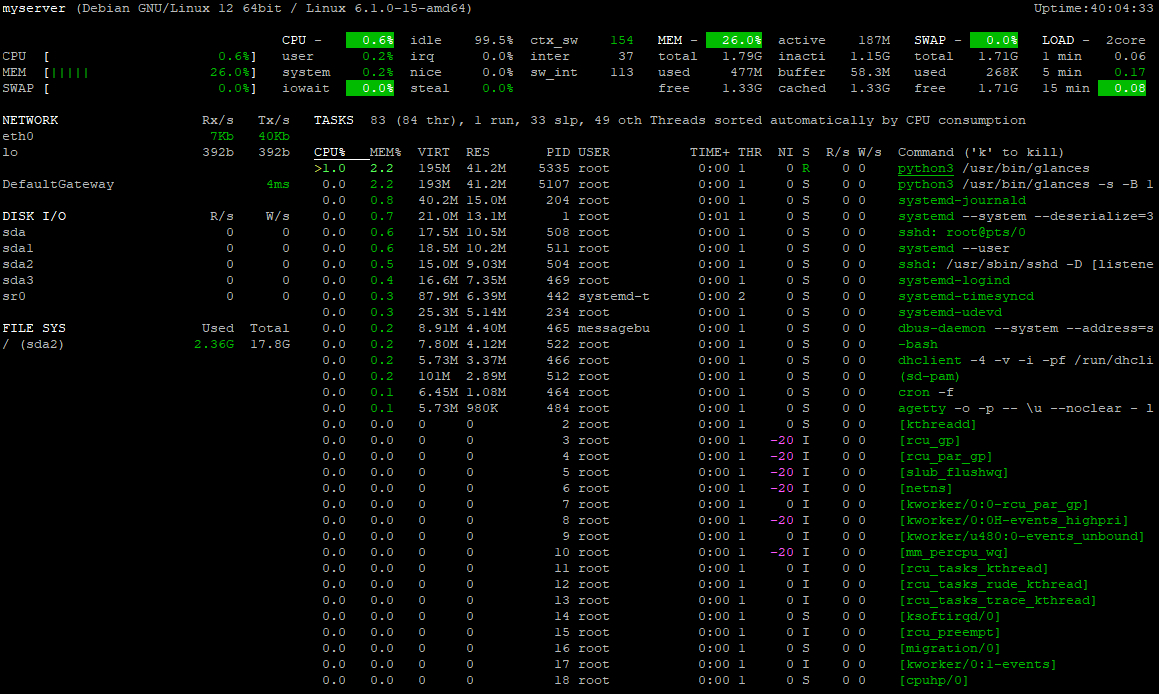
3.Monitoring System Resources
3.1.CPU Usage
Glances offers detailed insights into CPU usage, clarifying how resources are distributed among processes. This information is crucial for maintaining optimal system performance. Tips:- Encountering high CPU usage can slow down your system. Use Glances to identify the top CPU-consuming processes. Once identified, consider optimizing the process’s code for efficiency or offloading some tasks to less busy times to prevent bottlenecks.
- Regular monitoring with Glances can help establish a baseline for normal CPU usage. When usage deviates significantly from this baseline, investigate background services or scheduled tasks that could be causing spikes. Adjusting their priorities or scheduling might mitigate the impact on critical operations.
3.2.Memory and Swap Utilization
Glances provides essential information on memory and swap usage, highlighting when resources are stretched thin. Tips:- If Glances shows your system frequently uses swap, this might indicate your RAM is insufficient for your workload. Before adding more RAM, review running applications to identify any that are using more memory than expected. Sometimes, configuring memory usage limits for certain applications can alleviate the need for immediate hardware upgrades.
- Analyzing swap usage trends with Glances can guide effective memory management strategies. For example, if swap usage peaks during specific operations, you might need to schedule these operations during off-peak hours or optimize them to reduce their memory footprint.
3.3.Disk I/O Performance
Monitoring disk I/O with Glances helps identify storage performance issues, crucial for applications that rely heavily on disk access. Tips:- Persistent high disk usage signals it's time to investigate. Start by using Glances to identify which processes are writing to or reading from the disk most frequently. You may discover logging verbosity can be reduced, or that it's time to partition data across multiple storage solutions to distribute the load more evenly.
- Glances can point to abnormal disk activity patterns. If you notice sudden changes in disk activity that don't align with expected usage, consider checking for unnecessary file operations or optimizing database queries to reduce disk strain.
3.4.Network Throughput
Glances keeps an eye on network throughput, a vital aspect for troubleshooting network issues and ensuring adequate bandwidth. Tips:- An unexpected increase in network traffic might indicate a problem. Use Glances to drill down into per-application network usage. This can help identify if a specific service is consuming too much bandwidth, possibly due to a misconfiguration or an ongoing attack, such as a DDoS. Implementing rate limiting on the application or using network traffic management tools can mitigate the issue.
- After making network configuration changes, use Glances to observe the effects in real-time. This immediate feedback can be invaluable for adjusting settings to achieve desired throughput levels, ensuring your network can handle both everyday tasks and peak loads efficiently.
4.Web Mode
Glances can easily be accessed remotely in web mode, simply by running the command:glances -wTo access your system's monitoring dashboard open http://your_server_ip:61208 in a web browser.Remote monitoring via web mode is particularly useful for teams. It simplifies sharing system health data and accelerates collaborative troubleshooting.For secure access, especially over the internet, consider using an SSH tunnel or a VPN to connect to the Glances web interface.Vsebina tega dokumenta je licencirana s strani Interspace pod MIT licenco
Naprej: Windows
Povezana vsebina
Dokumentacija

Oblak

Komunikacije

Gostovanje

My Interspace
Tehnični članki

Vodniki

Učenje
Novice

Zadnje novice

Zadnji dogodki
Povezani produkti

Elastični oblačni VPS
Elastic Cloud VPS je virtualni stroj, ki deluje na naprednih oblačnih in omrežnih tehnologijah ter ponuja superiorne prednosti pred tradicionalnim VPS gostovanjem po izjemnem razmerju med ceno in zmogljivostjo.
Namestitev OS in aplikacij v samo 1 minuti. Geo-redundantne varnostne kopije z enim klikom, posnetki in obnovitev po nesreči. Procesorji nove generacije AMD EPYC, ultra hitro NVMe shranjevanje, dedikovane povezave in brezplačno privatno omrežje.

Premium internetni dostop
Internetni dostop najvišjega razreda za profesionalne potrebe. Vrhunska točka-točka optična povezava, simetrična hitrost prenosa navzdol/navzgor, neomejen promet, SLA 99,9% in statični IP. Neposredne povezave do najboljših globalnih ponudnikov prve stopnje.
Naša omrežna arhitektura je skrbno zasnovana za zagotavljanje najvišje kakovosti povezav do katerekoli destinacije po svetu, s hitrostmi prenosa brez primere in večnivojsko redundanco.

Namenski strežniki
Namenski strežniki na vrhunski strojni opremi priznanih proizvajalcev strežnikov. Gostujejo v naših podatkovnih centrih, kar nam omogoča popoln nadzor pri zagotavljanju delovanja 24/7. Izbira primarnih podatkovnih centrov in podatkovnega centra za obnovo po nesreči, ki se nahaja na varni razdalji.
Možnosti nadzora napajanja (ponovni zagon, izklop/vklop) in brezplačen KVM-over-IP na voljo 24/7 z enim klikom, vključno s podporo za oddaljeni zagon/namestitev lastnih ISO datotek.
 Slovenščina
Slovenščina Deutsch
Deutsch Македонски
Македонски Srpski
Srpski Shqip
Shqip Български
Български