HOSTING
07-Jun-201813-Aug-2023
Remote KVM
Interspace provides a straightforward and efficient way to manage your dedicated servers via KVM, offering instant, one-click access to KVM-over-IP directly from the My Interspace control panel. This service is available 24/7/365, enabling seamless server setup, OS installation, customization, and maintenance.To gain access to these functionalities begin by logging into the My Interspace control panel. Once in, navigate to the service linked to your server and select the Remote control (KVM) tab. Click the activation button to start the KVM session. You will then need to download and open the JAVA console application to gain KVM access to the server. 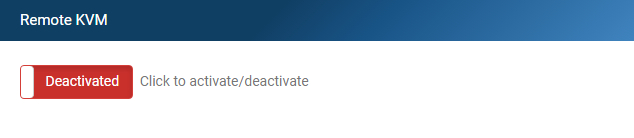
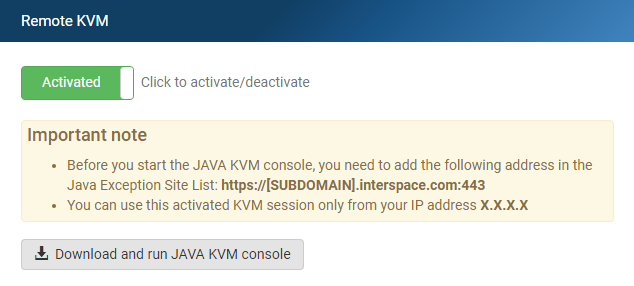 Please have the following notes in mind:
Please have the following notes in mind:
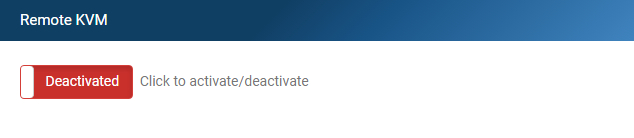
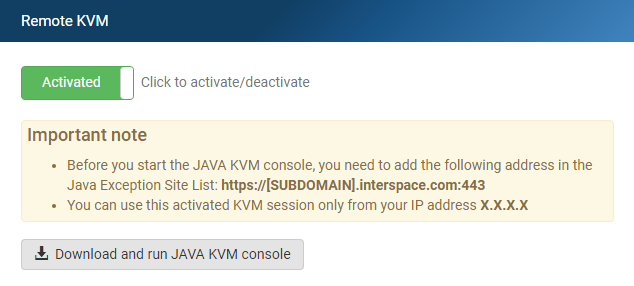
- You can use this activated KVM session only from your IP address, which is registered in our firewall right after you activate the session.
- After you start the KVM console, click Sync Cursor from the Mouse menu and Full Keyboard from the Keyboard menu.
- The KVM system uses an out-of-band KVM interface on the server, which is connected to an isolated private IP network (no public IPs are used).
- When users activate the KVM through My Interspace, a number of firewall rules are added to our routers, including:
- Rule that allows connection to the server's out-of-band KVM interface only from your IP address (the IP address from your Internet provider at the time when you activated the KVM session).
- Port forward rule from your IP to the private IP of the out-of-band KVM interface.
- When users deactivate the KVM through My Interspace, all the rules specified above are cleared and there is no way for an external host to connect to the out-of-band KVM interface of your server.
Next: Disk RAID Management
Previous: Remote Power Control
Related content
Documentation

Cloud

Communications

Hosting

My Interspace
Tech Articles

Tutorials

Learn
News

Latest news

Latest events
Related products

Dedicated Servers
Dedicated servers on high-grade hardware from well-known sever vendors. They are hosted in our own data centers, enabling us full control in safe-guarding the uptime 24/7. Selection of primary data centers and a disaster recovery one located at a safe distance.
Power control options (reset, power off/on) and free of charge KVM-over-IP available 24/7 on a single click, including support to remotely boot/install your own ISO images.
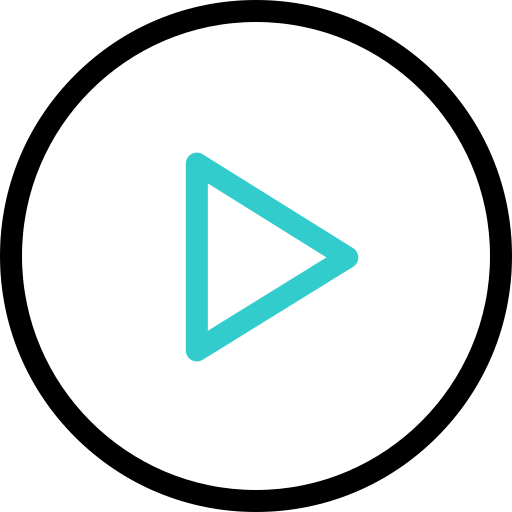
Online Video Platform
Create your own professional video sharing site, with all the amazing features, branded and customized for your company and available on your own domain.
The video platform is based on our global IT infrastructure that involves cross-continental network of servers, architectured with automatic replication and anycast systems for lowest latency response based on visitors’ geo location.
 English
English Deutsch
Deutsch Македонски
Македонски Slovenščina
Slovenščina Srpski
Srpski Shqip
Shqip Български
Български