CLOUD
10-Mar-201814-Dec-2023
Start/Stop Control
Interspace Cloud provides a straightforward and efficient way to manage your cloud servers' operational status. To gain access to these functionalities begin by logging into the My Interspace control panel. Once in, navigate to the service linked to your server and select the Start/Stop Console tab. This area provides tools for controlling the power state of your server, including viewing its current operational status. 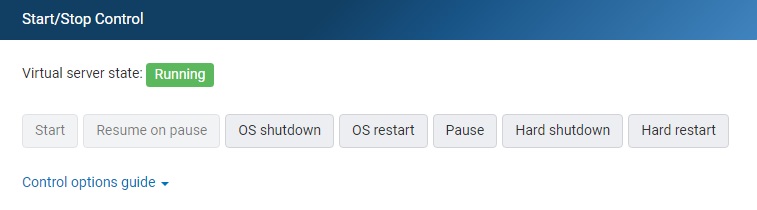 The available actions are detailed below:
The available actions are detailed below:
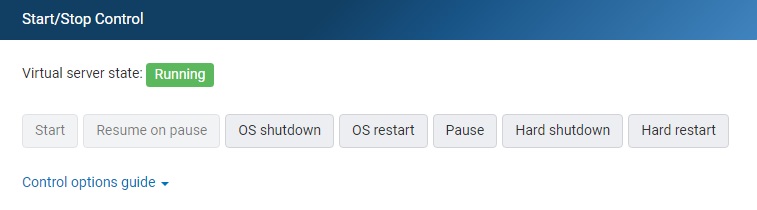
- OS shutdown. Performs an operating system-assisted shutdown. This is the recommended shutdown action (although it takes more time) because the operating system ensures that all pending I/O operations are gracefully ended before commencing a shutdown.
- OS restart. Performs an OS assisted shutdown and then powers on the server. This is the recommended restart action (although it takes more time) because the operating system ensures that all pending I/O operations are gracefully ended before commencing a shutdown.
- Hard shutdown. Performs a hard shutdown similar to pressing the device's power off button. The system does not shutdown in an orderly manner, skipping file system synchronization and other activities that would occur on an orderly shutdown by the operating system.
- Hard restart. Performs a hard reset similar to pressing the device's reset button. The system does not reboot in an orderly manner, skipping file system synchronization and other activities that would occur on an orderly restart by the operating system.
Previous: Add/Remove Private IP Addresses
Related content
Documentation

Cloud

Communications

Hosting

My Interspace
Tech Articles

Tutorials

Learn
News

Latest news

Latest events
Related products

Elastic Cloud VPS
Elastic Cloud VPS is a virtual machine running on advanced cloud and networking technologies, offering superior advantages over traditional VPS hosting at an exceptional price-to-performance ratio.
Deploy OS and apps in just 1 min. One-click geo-redundant backups, snapshots and disaster recovery. Next-generation AMD EPYC processors, ultra-fast NVMe storage, dedicated connections and free private networking.

[OLD] Cloud VPN PointConnect
Cloud VPN enables individual computers to securely connect to your cloud private network from anywhere in the world, by encrypting data as it travels over the Internet. Once connected, they can access any of your virtual or dedicated servers, as well as metro Ethernet endpoints using their private IPs.
It's perfect for providers of CRM, ERP and services alike, who want to provide secure access to their apps over the Internet.
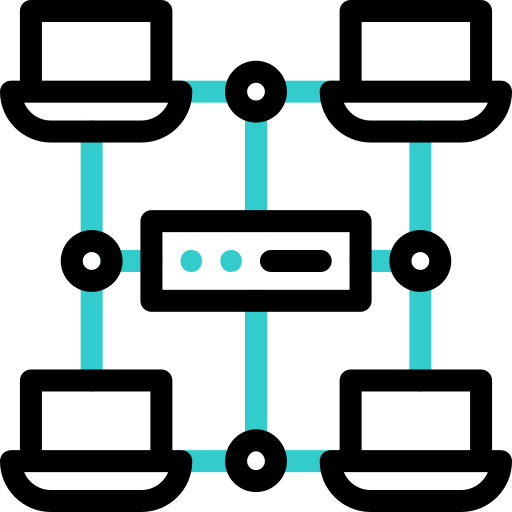
Cloud NАТ Gateway
Inbound and outbound connections over the Internet, for your virtual servers that have only private IP addresses.
The servers access the Internet by routing the traffic through the NAT gateway. Optionally, they can receive inbound connections from the Internet using the port forwarding feature.
 English
English Deutsch
Deutsch Македонски
Македонски Slovenščina
Slovenščina Srpski
Srpski Shqip
Shqip Български
Български