CLOUD
09-Jun-202102-Dec-2024
Configuring Firewall Security for Your Cloud Server
1.Default Firewall Settings
In Interspace Cloud, the network traffic to and from your virtual servers is not filtered or blocked by any firewall located before your virtual server network interfaces. While this offers maximum flexibility for your traffic security configuration, it is your responsibility to set up a firewall in the operating system of your virtual server.If your server is accessible from the Internet, we strongly recommend setting up a firewall. You should configure the firewall immediately after deploying a new virtual server, before installing any applications or making services available.Don't think hackers will not attack your server just because the chances of finding your public IP address are small. They use automated bots that continuously scan the entire internet looking for vulnerable servers. Your server can be discovered and attacked within hours after going online.For Linux systems, you can use iptables, ufw or firewalld, while Windows servers come with Windows Defender Firewall. Please read the Best Practices for Firewall Security section below.2.Best Practices for Firewall Security
2.1.Allow Only Required Ports
Each open port is a potential entry point for attackers. Keep only those ports open that are necessary for your services to function.Configure your firewall to block all incoming traffic by default and only allow specific required services. This "deny all, permit some" approach is much safer than trying to block specific threats. The fewer open ports you have, the smaller the chance of unauthorized access to your server.2.2.Secure Management Access
Change default ports for management services like SSH (22) and RDP (3389). While this alone won't stop determined attackers, it helps reduce automated scanning attempts.When possible, restrict access to management ports to specific IP addresses or ranges. This significantly reduces the risk of unauthorized access attempts.For additional security, consider implementing port knocking. This method keeps ports closed until a specific sequence of connection attempts is detected. Only after this "secret knock" will the firewall temporarily open the required port.2.3.Rate Limiting
Configure your firewall to limit the number of connections from a single IP address. This helps prevent brute force attacks and denial of service attempts.Common targets for rate limiting are SSH, RDP, and web application login pages.2.4.Geo-blocking
Consider blocking traffic from countries where you don't conduct business. While not foolproof, this can significantly reduce the number of attacks.2.5.Firewall Log Monitoring
Review your firewall logs periodically to identify unusual patterns or repeated access attempts. This can help you detect potential security threats and adjust your rules accordingly.Next: Removing the Server
Related content
Documentation

Cloud

Communications

Hosting

My Interspace
Tech Articles

Tutorials

Learn
News

Latest news

Latest events
Related products

Elastic Cloud VPS
Elastic Cloud VPS is a virtual machine running on advanced cloud and networking technologies, offering superior advantages over traditional VPS hosting at an exceptional price-to-performance ratio.
Deploy OS and apps in just 1 min. One-click geo-redundant backups, snapshots and disaster recovery. Next-generation AMD EPYC processors, ultra-fast NVMe storage, dedicated connections and free private networking.

[OLD] Cloud VPN PointConnect
Cloud VPN enables individual computers to securely connect to your cloud private network from anywhere in the world, by encrypting data as it travels over the Internet. Once connected, they can access any of your virtual or dedicated servers, as well as metro Ethernet endpoints using their private IPs.
It's perfect for providers of CRM, ERP and services alike, who want to provide secure access to their apps over the Internet.
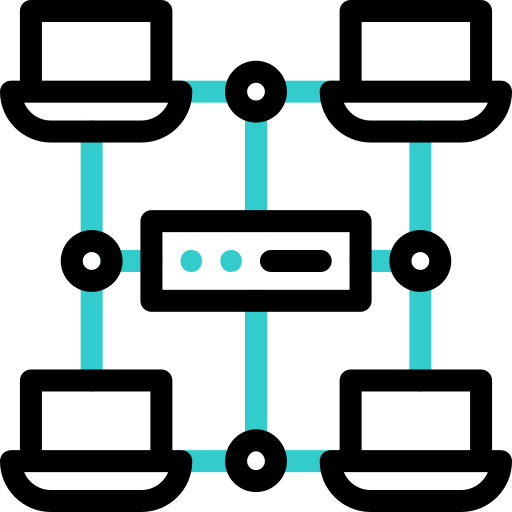
Cloud NАТ Gateway
Inbound and outbound connections over the Internet, for your virtual servers that have only private IP addresses.
The servers access the Internet by routing the traffic through the NAT gateway. Optionally, they can receive inbound connections from the Internet using the port forwarding feature.
 English
English Deutsch
Deutsch Македонски
Македонски Slovenščina
Slovenščina Srpski
Srpski Shqip
Shqip Български
Български