CLOUD
28-Sep-202225-Oct-2024
Removing the Server
Removing a server can be performed through the My Interspace control panel by users with Superadmin privileges.To begin, sign into the My Interspace control panel, choose the type of service you wish to manage, then open the specific service from the list of active services.Once the service is open, navigate to the Overview tab. The Service Modification section provides options related to service termination.

1.How to Remove a Server
Before you remove the server, disable the protection for removal, which is in place to prevent potential mistakes. In the Service Modification section, confirm that Protection for removal is set to No.Once unlocked, click the Remove Server button. You will be presented with available dates for service termination based on the billing model. Select a termination date and click Submit. The server will be scheduled for automatic removal on the selected date, which will also serve as the final billing date.2.How to Cancel Server Removal
You can cancel the server removal process anytime before the scheduled removal date. In the Service Modification section, click the Cancel Server Removal button. After cancelling, the service will continue as normal and billing will proceed as usual.
Next: Rescaling the Server
Previous: Security for Your Cloud Server
Related content
Documentation

Cloud

Communications

Hosting

My Interspace
Tech Articles

Tutorials

Learn
News

Latest news

Latest events
Related products

Elastic Cloud VPS
Elastic Cloud VPS is a virtual machine running on advanced cloud and networking technologies, offering superior advantages over traditional VPS hosting at an exceptional price-to-performance ratio.
Deploy OS and apps in just 1 min. One-click geo-redundant backups, snapshots and disaster recovery. Next-generation AMD EPYC processors, ultra-fast NVMe storage, dedicated connections and free private networking.

[OLD] Cloud VPN PointConnect
Cloud VPN enables individual computers to securely connect to your cloud private network from anywhere in the world, by encrypting data as it travels over the Internet. Once connected, they can access any of your virtual or dedicated servers, as well as metro Ethernet endpoints using their private IPs.
It's perfect for providers of CRM, ERP and services alike, who want to provide secure access to their apps over the Internet.
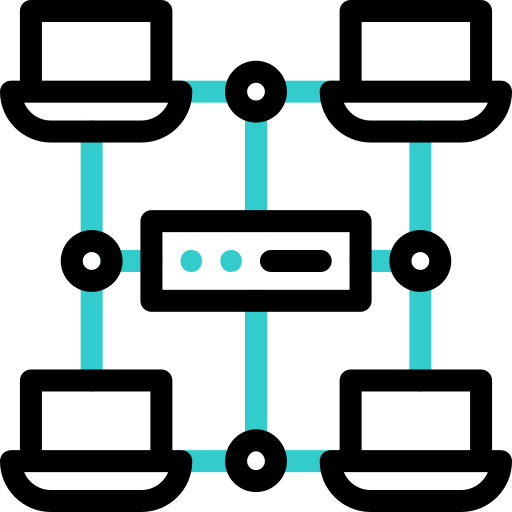
Cloud NАТ Gateway
Inbound and outbound connections over the Internet, for your virtual servers that have only private IP addresses.
The servers access the Internet by routing the traffic through the NAT gateway. Optionally, they can receive inbound connections from the Internet using the port forwarding feature.
 English
English Deutsch
Deutsch Македонски
Македонски Slovenščina
Slovenščina Srpski
Srpski Shqip
Shqip Български
Български