CLOUD
15-Jan-201827-Nov-2023
Automatic Backups for a Website
1.What are Automatic Backups for a Website?
Automatic backups are full copies of the web hosting account, offering a future point that you can restore to. Тhe account can be restored with one of the saved copies in one click.The backup includes all the files, databases and emails, that are made once a day from Monday to Friday. We continuously keep the last 5 backup copies. Automatic Backups are invaluable in situations where restoring web sites functionality or recovering data requires reverting to a reliable point in the past. Additionally, they play a crucial role in reducing the costs associated with performing manual backups.2.Advantages of Interspace Automatic Backups
- Saved on an Independent Protected Storage
Automatic Backups of website accounts in Interspace Cloud are not stored on the same web server, but on different servers with RAID-protected storage. - Saved in a Safe Place
Interspace stores the backup copies in data centers strategically located at least 100 km apart from the data center where the web server is currently running. This dual-location strategy significantly enhances data resilience against a wide range of threats, and it is provided at no additional cost.
Related content
Documentation

Cloud

Communications

Hosting

My Interspace
Tech Articles

Tutorials

Learn
News

Latest news

Latest events
Related products

Cloud Web Hosting
Shared web hosting on cloud infrastructure, supported by enterprise-grade systems for a professional web presence. Automatic backups and disaster recovery replication for all accounts.
Server architecture designed for business-critical applications. Next-generation AMD EPYC processors, ultra-fast NVMe storage, ECC reg memory and dedicated Internet connection.

Elastic Cloud VPS
Elastic Cloud VPS is a virtual machine running on advanced cloud and networking technologies, offering superior advantages over traditional VPS hosting at an exceptional price-to-performance ratio.
Deploy OS and apps in just 1 min. One-click geo-redundant backups, snapshots and disaster recovery. Next-generation AMD EPYC processors, ultra-fast NVMe storage, dedicated connections and free private networking.

[OLD] Cloud VPN PointConnect
Cloud VPN enables individual computers to securely connect to your cloud private network from anywhere in the world, by encrypting data as it travels over the Internet. Once connected, they can access any of your virtual or dedicated servers, as well as metro Ethernet endpoints using their private IPs.
It's perfect for providers of CRM, ERP and services alike, who want to provide secure access to their apps over the Internet.
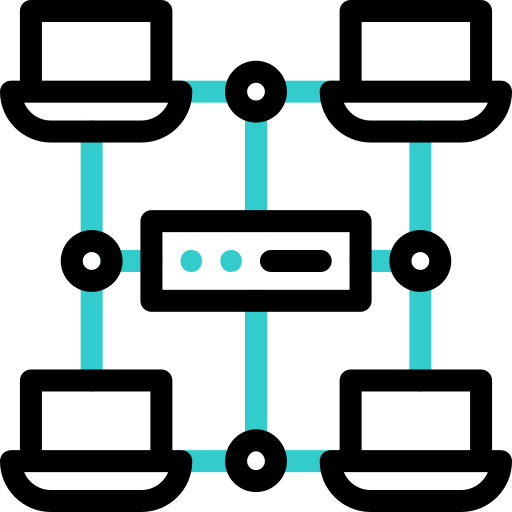
Cloud NАТ Gateway
Inbound and outbound connections over the Internet, for your virtual servers that have only private IP addresses.
The servers access the Internet by routing the traffic through the NAT gateway. Optionally, they can receive inbound connections from the Internet using the port forwarding feature.
 English
English Deutsch
Deutsch Македонски
Македонски Slovenščina
Slovenščina Srpski
Srpski Shqip
Shqip Български
Български