COMMUNICATIONS
03-Mar-201829-Oct-2023
Internet Connection Testing
1.Preparing for the Test
Ensuring accurate test results begins with proper setup. To prepare for an effective internet connection test:- Utilize a Wired Connection
Connect your device directly to the modem using an Ethernet cable. This avoids the variability of wireless connections. - Sole Usage
Conduct the test when no other devices are using the internet. This provides a clear picture of the connection’s performance without interference from other activities. - Direct Modem Connection
Connect your testing computer directly to the access device where your internet service is received. This helps in isolating your connection from any internal network issues.
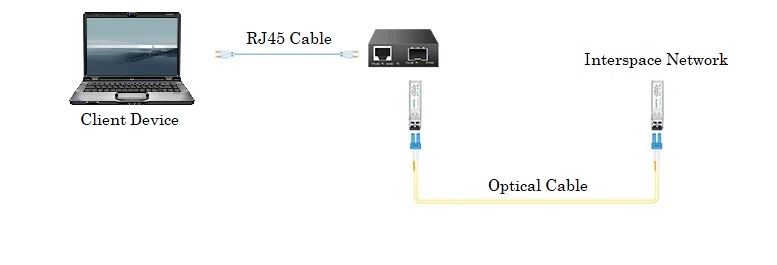
2.Testing Your Connection to Interspace Network
To accurately assess the connection quality between your access device and Interspace’s network:- Ping Test to Interspace IP
Use a ping test directed at our specific IP address (100.100.5.5). An optimal latency measurement should be under 2 milliseconds. This test reflects the health and speed of the connection to our network. - Note on ICMP Packets
Be aware that pinging your default gateway might not yield accurate results, as our routers prioritize high-speed routing over responding to ICMP (Internet Control Message Protocol) packets.
3.Assessing Global Internet Connectivity
For a broader view of your connection’s performance on the global internet:- Ping Test to External Servers
Perform a ping test to an external, reliable server such as Google’s DNS (8.8.8.8). This measures the latency and stability of your connection to a well-maintained, global infrastructure. Testing against other external hosts, in order to get more comprehensive understanding of your overall internet performance. - Using Speedtest.net for Comprehensive Analysis
Speedtest.net provides detailed information on your connection’s download and upload speeds, which are critical for understanding overall internet performance. The platform allows you to choose different servers to test against, giving you insight into how your connection performs to various locations around the world.
Previous: Endpoint Device Setup
Related content
Documentation

Cloud

Communications

Hosting

My Interspace
Tech Articles

Tutorials

Learn
News

Latest news

Latest events
Related products

Premium Internet Access
Highest-grade Internet access for professional needs. Superior point-to-point fiber-optic link, symmetrical down/up speed, unlimited traffic, SLA 99.9% and static IP. Direct connections to the top tier 1 global providers.
Our network architecture is passionately designed to ensure the highest quality connections to any destination worldwide, boasting unmatched transfer speeds and multi-tier redundancy.

Private Ethernet Lines
Integrate LAN networks of your offices and branches across different locations using a high-speed fiber network that operates independently of the Internet.
Establish long-distance direct connections with guaranteed bandwidth between servers, computers and other devices from different locations.
Multiple technologies are supported, such as EPL, EVPL, EPLAN, EVPLAN, MPLS and Ethernet over SDH/SONET.
 English
English Deutsch
Deutsch Македонски
Македонски Slovenščina
Slovenščina Srpski
Srpski Shqip
Shqip Български
Български