CLOUD
01-Jul-202502-Jul-2025
Do Attached Disks remain when restoring backups with a Primary disk only?
1.Question
My server has Attached Disks in addition to the Primary Disk on which the OS is running. Will the Attached Disks remain in place when I restore a backup that contains only the Primary Disk?2.Answer
There are several scenarios for how Attached Disks are treated when virtual servers are restored from automatic backup copies. We'll list the information that the My Interspace control panel displays for each scenario, when you begin the restore process, so you can easily identify your situation. The same principles apply when restoring from snapshots or VPS images.SCENARIO 1Running server: No Attached Disks.
Backup copy: No Attached Disks, but the operating system expects Attached Disks.
This operation will restore your virtual server to an older state saved in the selected backup. All current disks on the virtual server will be replaced with the disks from the backup. All current data on the virtual server will be permanently lost.This backup is a specific case. It was created from a virtual server that had Attached Disks (volumes of block storage), but these disks were not included in the backup by user selection. When this backup is restored and the server started, the operating system will fail to boot properly because the Attached Disks will be missing. The solution for most operating systems is to boot into recovery mode and remove the missing disks from the configuration.
SCENARIO 2Running server: No Attached Disks.
Backup copy: Has Attached Disks.
This operation will restore your virtual server to an older state saved in the selected backup. All current disks on the virtual server will be replaced with the disks from the backup. All current data on the virtual server will be permanently lost.This backup is a specific case. It was created from a virtual server that had Attached Disks (volumes of block storage), but the current state of the virtual server no longer has these disks. When this backup is restored, the new server state will contain those Attached Disks. If you don't need those Attached Disks, you can remove them after the restore process completes using the tools in the 'Disks' tab.
SCENARIO 3Running server: Has Attached Disks.
Backup copy: No Attached Disks.
This operation will restore your virtual server to an older state saved in the selected backup.This backup is a specific case. It was created when the virtual server had no Attached Disks (volumes of block storage), but the current state of the virtual server has Attached Disks. When this backup is restored, the current Attached Disks will be available to the restored server, but the operating system will not use them because they were not configured in the old server state. To use them, you will need to manually mount and configure these disks through the operating system after the backup restore completes.
SCENARIO 4Running server: Has Attached Disks.
Backup copy: No Attached Disks, but the operating system expects Attached Disks.
This backup will restore your virtual server to an older state saved in the selected backup.This backup is a specific case. It was created from a virtual server that had Attached Disks (volumes of block storage), but these disks were not included in the backup by user selection. When this backup is restored, the Attached Disks that are present now on this server will be attached to the restored server.
SCENARIO 5Running server: Has Attached Disks.
Backup copy: Has Attached Disks.
This operation will restore your virtual server to an older state saved in the selected backup.This backup is a specific case. It was created from a virtual server that had Attached Disks (volumes of block storage), and these disks were included in the backup by user selection. When this backup is restored, the Attached Disks that are present now will be removed and replaced with the Attached Disks saved in the backup.
In this document
Related content
Documentation

Cloud

Communications

Hosting

My Interspace
Tech Articles

Tutorials

Learn
News

Latest news

Latest events
Related products

Elastic Cloud VPS
Elastic Cloud VPS is a virtual machine running on advanced cloud and networking technologies, offering superior advantages over traditional VPS hosting at an exceptional price-to-performance ratio.
Deploy OS and apps in just 1 min. One-click geo-redundant backups, snapshots and disaster recovery. Next-generation AMD EPYC processors, ultra-fast NVMe storage, dedicated connections and free private networking.

[OLD] Cloud VPN PointConnect
Cloud VPN enables individual computers to securely connect to your cloud private network from anywhere in the world, by encrypting data as it travels over the Internet. Once connected, they can access any of your virtual or dedicated servers, as well as metro Ethernet endpoints using their private IPs.
It's perfect for providers of CRM, ERP and services alike, who want to provide secure access to their apps over the Internet.
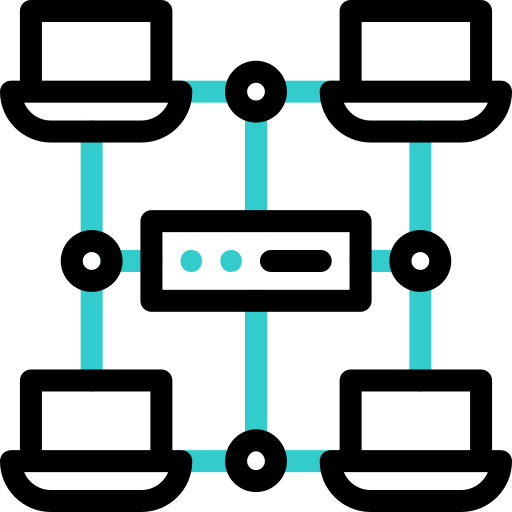
Cloud NАТ Gateway
Inbound and outbound connections over the Internet, for your virtual servers that have only private IP addresses.
The servers access the Internet by routing the traffic through the NAT gateway. Optionally, they can receive inbound connections from the Internet using the port forwarding feature.
 English
English Deutsch
Deutsch Македонски
Македонски Slovenščina
Slovenščina Srpski
Srpski Shqip
Shqip Български
Български