CLOUD
26-Feb-2024
Setup base configuration
Before creating your VPN users, it will be necessary to setup the base configuration of the VPN server.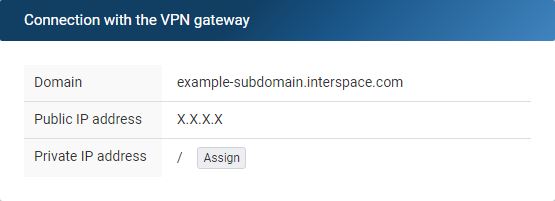
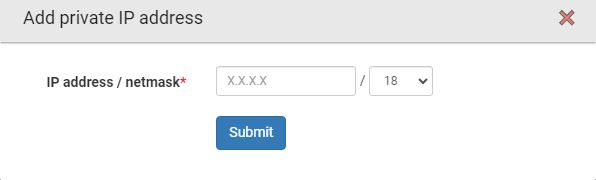 Allowed private IP Pools
Allowed private IP Pools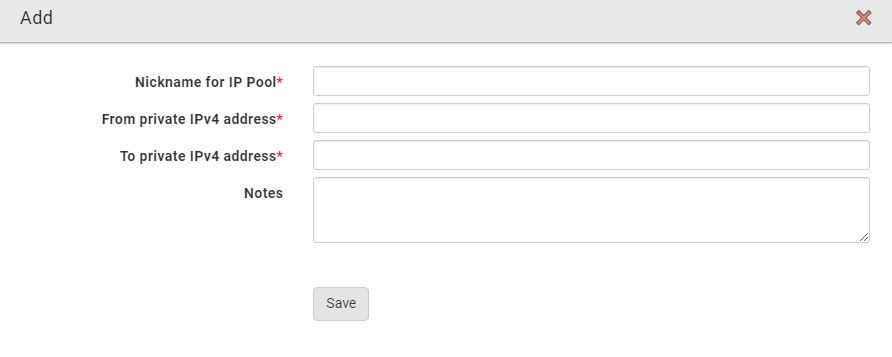
1.Choosing a Private IP Subnet
If you haven't previously created a cloud private network, you will need to assign a new Private IP address yourself.Click Assign and set your new IP private subnet.- 10.0.0.0 - 10.255.255.255
- 172.16.0.0 - 172.31.255.255
- 192.168.0.0 - 192.168.255.255
2.Range of the user's IP addresses
In the field IP pools from which the next available VPN private address will be automatically assigned upon user connection, the IP range for the VPN clients must:- Be within the subnet of the private cloud network, meaning to be a part of larger private range.
- Include enough IP addresses so that all intended VPN clients can be connected at the same time.
- Exclude IP addresses that are already set on other servers in your cloud private network, otherwise an IP conflict will occur.
Next: Creating VPN Users
Previous: What is Cloud VPN PointConnect?
Related content
Documentation

Cloud

Communications

Hosting

My Interspace
Tech Articles

Tutorials

Learn
News

Latest news

Latest events
Related products

Cloud VPN PointConnect
Cloud VPN enables individual computers to securely connect to your cloud private network from anywhere in the world, by encrypting data as it travels over the Internet. Once connected, they can access any of your virtual or dedicated servers, as well as metro Ethernet endpoints using their private IPs.
It's perfect for providers of CRM, ERP and services alike, who want to provide secure access to their apps over the Internet.

Elastic Cloud VPS
Elastic Cloud VPS is a virtual machine powered by advanced cloud and networking technologies, offering significant advantages over traditional VPS hosting at an unbeatable price to performance ratio.
Deploy OS and apps in just 1 min. Dynamically add or remove features. One click automatic backups, snapshots and disaster recovery replica, stored in a remote data center at a safe distance. New gen of AMD EPYC CPUs, ultra fast NVMe disks, dedicated connections and free private net.
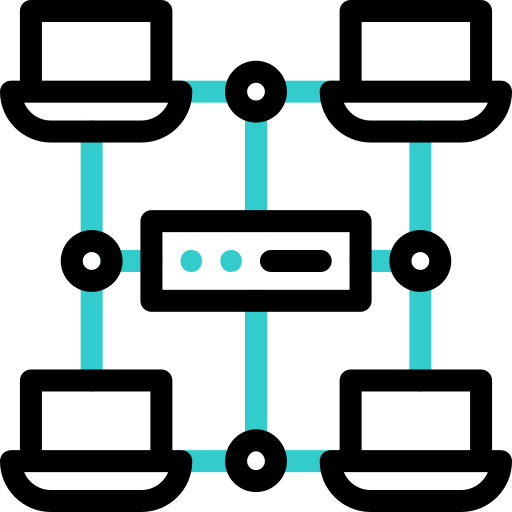
Cloud NАТ Gateway
Inbound and outbound connections over the Internet, for your virtual servers that have only private IP addresses.
The servers access the Internet by routing the traffic through the NAT gateway. Optionally, they can receive inbound connections from the Internet using the port forwarding feature.
It enables backend applications to access the Internet, as well as public access to your web apps placed behind NAT.
 English
English Deutsch
Deutsch Македонски
Македонски Slovenščina
Slovenščina Srpski
Srpski Shqip
Shqip Български
Български