COMMUNICATIONS
05-Jan-201816-Aug-2023
Endpoint Device Setup
1.Installing the Media Converter for Private Ethernet Lines
The installation begins at the termination point of our fiber optic line within your premises. Here, light waves from the fiber optic cable are converted into electrical signals.- Identifying the Media Converter
Locate the media converter, a small device with an Ethernet port, essential for bridging our fiber optic network with your existing network infrastructure. - Connecting to Your Network Device
Use an RJ-45 patch cable to connect the Ethernet port on the media converter to your network device, whether it is a router or switch.
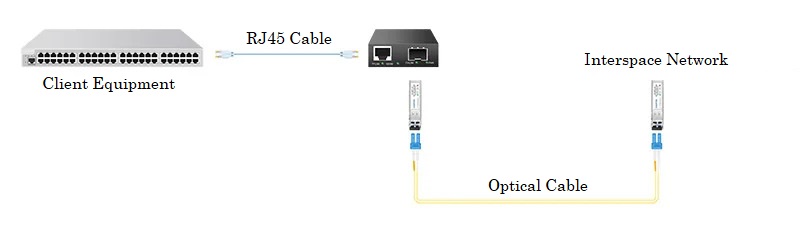
2.Troubleshooting Common Issues
If you encounter issues during or after installation, consider the following troubleshooting steps:- Check Connections
Ensure all cables are securely connected and the media converter is powered on. - Inspect Hardware
Regularly inspect your media converter and cables for any signs of wear or damage.
Previous: Interspace Network
Related content
Documentation

Cloud

Communications

Hosting

My Interspace
Tech Articles

Tutorials

Learn
News

Latest news

Latest events
Related products

Premium Internet Access
Highest-grade Internet access for professional needs. Superior point-to-point fiber-optic link, symmetrical down/up speed, unlimited traffic, SLA 99.9% and static IP. Direct connections to the top tier 1 global providers.
Our network architecture is passionately designed to ensure the highest quality connections to any destination worldwide, boasting unmatched transfer speeds and multi-tier redundancy.
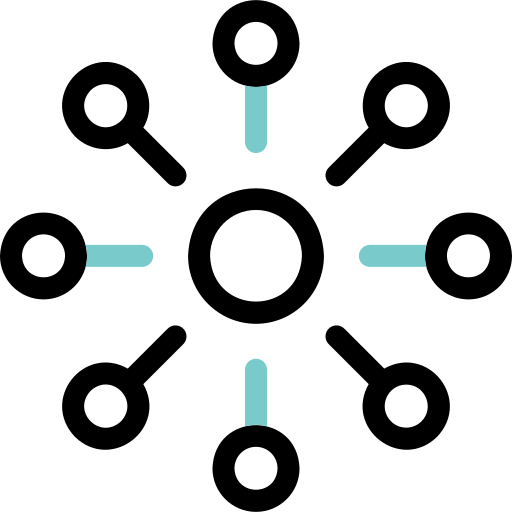
Private Ethernet Lines
Integrate LAN networks of your offices and branches across different locations using a high-speed fiber network that operates independently of the Internet.
Establish long-distance direct connections with guaranteed bandwidth between servers, computers and other devices from different locations.
Multiple technologies are supported, such as EPL, EVPL, EPLAN, EVPLAN, MPLS and Ethernet over SDH/SONET.
 English
English Deutsch
Deutsch Македонски
Македонски Slovenščina
Slovenščina Srpski
Srpski Shqip
Shqip